新闻资讯
求助, nginx 多站点配置,无法通过域名访问,使用 ip 访问会跳转到其中一个站点
- 0次
- 2021-05-20 23:57:35
- idczone
在一台服务器设置了 Nginx 多站点,但是访问这些站点的域名均无法访问,错误如下图:
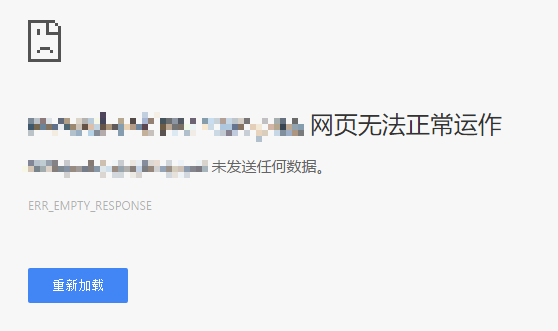
通过 ip 会跳转到其中一个站点,具体表现为:
全部配置开启的情况下所有域名无法访问, ip 访问显示的是siteD 去除 siteD 后跳转 siteB,去除 siteB 后 404 ,去除 siteB 后跳转 siteA ,去除 siteA 后跳转 siteC
检查了半天还是不知道是啥问题,请各位大神帮忙排查下 /w\
以下为具体配置文件:
nginx.conf
user nginx;
worker_processes 1;
error_log /var/log/nginx/error.log warn;
pid /var/run/nginx.pid;
events {
worker_connections 1024;
}
http {
include /etc/nginx/mime.types;
default_type application/octet-stream;
log_format main '$remote_addr - $remote_user [$time_local] "$request" '
'$status $body_bytes_sent "$http_referer" '
'"$http_user_agent" "$http_x_forwarded_for"';
access_log /var/log/nginx/access.log main;
sendfile on;
#tcp_nopush on;
server_tokens off;
underscores_in_headers off;
keepalive_timeout 65;
#gzip on;
include /etc/nginx/conf.d/*.conf;
}
default.conf
server {
listen 80;
server_name _;
location / {
return 404;
}
}
siteA.conf
server {
listen 80;
server_name siteA.domain.com;
access_log /var/log/nginx/siteA.access.log main;
location / {
root /usr/share/nginx/html/siteA;
index index.php index.html index.htm;
}
error_page 500 502 503 504 /50x.html;
location = /50x.html {
root /usr/share/nginx/html;
}
location ~ \.php$ {
#try_files $uri =404;
#root /usr/share/nginx/html/siteA;
fastcgi_split_path_info ^(.+.php)(/.+)$;
fastcgi_pass unix:/dev/shm/php5.6-fpm.sock;
fastcgi_param SCRIPT_FILENAME $document_root$fastcgi_script_name;
fastcgi_index index.php;
include fastcgi_params;
}
}
siteB.conf
server {
listen 80;
server_name siteB.domain.com;
access_log /var/log/nginx/siteB.access.log main;
location / {
root /usr/share/nginx/html/siteB;
index index.php index.html index.htm;
}
error_page 500 502 503 504 /50x.html;
location = /50x.html {
root /usr/share/nginx/html;
}
location ~ \.php$ {
try_files $uri =404;
root /usr/share/nginx/html/siteB;
fastcgi_split_path_info ^(.+.php)(/.+)$;
fastcgi_pass unix:/dev/shm/php5.6-fpm.sock;
fastcgi_param SCRIPT_FILENAME $document_root$fastcgi_script_name;
fastcgi_index index.php;
include fastcgi_params;
}
}
siteC.conf
server {
listen 80;
server_name siteC.domain.com;
access_log /var/log/nginx/siteC.access.log main;
location / {
root /usr/share/nginx/html/siteC/;
index index.php index.html index.htm;
}
error_page 500 502 503 504 /50x.html;
location = /50x.html {
root /usr/share/nginx/html;
}
location ~ \.php$ {
try_files $uri =404;
root /usr/share/nginx/html/siteC/;
fastcgi_split_path_info ^(.+.php)(/.+)$;
fastcgi_pass unix:/dev/shm/php5.6-fpm.sock;
fastcgi_param SCRIPT_FILENAME $document_root$fastcgi_script_name;
fastcgi_index index.php;
include fastcgi_params;
}
}
siteD.conf
server {
listen 80;
server_name siteD.domain.com;
access_log /var/log/nginx/siteD.access.log main;
location ~ ^/(baidu|webscan|yx_scan) {
root /usr/share/nginx/siteD;
}
location / {
proxy_set_header Host $host;
proxy_set_header X-Real-IP $remote_addr;
proxy_set_header X-Forwarded-For $proxy_add_x_forwarded_for;
proxy_set_header User-Agent $http_user_agent;
proxy_set_header Accept-Encoding "";
proxy_redirect off;
proxy_pass http://127.0.0.1:8080/siteD/;
rewrite ^/WebGoat/(.*)$ /$1 last;
}
error_page 500 502 503 504 /50x.html;
location = /50x.html {
root /usr/share/nginx/html;
}
}
Nginx Info (使用 apt 安装, mainline)
nginx version: nginx/1.11.9
built by gcc 4.8.4 (Ubuntu 4.8.4-2ubuntu1~14.04.3)
built with OpenSSL 1.0.1f 6 Jan 2014
TLS SNI support enabled
configure arguments: --prefix=/etc/nginx --sbin-path=/usr/sbin/nginx --modules-path=/usr/lib/nginx/modules --conf-path=/etc/nginx/nginx.conf --error-log-path=/var/log/nginx/error.log --http-log-path=/var/log/nginx/access.log --pid-path=/var/run/nginx.pid --lock-path=/var/run/nginx.lock --http-client-body-temp-path=/var/cache/nginx/client_temp --http-proxy-temp-path=/var/cache/nginx/proxy_temp --http-fastcgi-temp-path=/var/cache/nginx/fastcgi_temp --http-uwsgi-temp-path=/var/cache/nginx/uwsgi_temp --http-scgi-temp-path=/var/cache/nginx/scgi_temp --user=nginx --group=nginx --with-compat --with-file-aio --with-threads --with-http_addition_module --with-http_auth_request_module --with-http_dav_module --with-http_flv_module --with-http_gunzip_module --with-http_gzip_static_module --with-http_mp4_module --with-http_random_index_module --with-http_realip_module --with-http_secure_link_module --with-http_slice_module --with-http_ssl_module --with-http_stub_status_module --with-http_sub_module --with-http_v2_module --with-mail --with-mail_ssl_module --with-stream --with-stream_realip_module --with-stream_ssl_module --with-stream_ssl_preread_module --with-cc-opt='-g -O2 -fstack-protector --param=ssp-buffer-size=4 -Wformat -Werr国外服务器or=format-security -Wp,-D_FORTIFY_SOURCE=2 -fPIC' --with-ld-opt='-Wl,-Bsymbolic-functions -Wl,-z,relro -Wl,-z,now -Wl,--as-needed -pie'
empty response 的话提供 error log 才知道
访问 ip 访问的网站为 server 域中的第一个配置
问问机房有没有设置白名单
Error Log: https://paste.ee/p/NgBkp
ucloud ,安全组开了 80 ,应该没啥别的限制了吧?
https://blog.ruiruige1991.xyz/2017/01/03/%E5%85%B3%E4%BA%8ENginx%E7%9A%84server-name%E5%A4%B1%E6%95%88%E9%97%AE%E9%A2%98/
原来你们都是这样配置 Nginx 的,难道我之前的配置方法一直是错的?你都没做 proxy_pass ,只有 SiteD 做了这个,所以访问了 siteD?正常的配置不应该是先配置 N 个非 80 端口的站点,然后再配置 listen 80 servername ,将请求 proxy_pass 到对应的非 80 端口的站点上?
我没试过这种在一个配置里完成站点和反向代理的这种方式,我一般是把站点的规则和反向代理的规则分开写
iptables -F 试试
有 需要域名备案 不然有白名单机制
"无法访问"在 log 中显示为什么具体错误?这个需要再明确一点
和我平时习惯的配置最明显的不同是你第一段 catch all 设置 listen 命令后面没有加上 default_server 标记,官方文档的例子:
In catch-all server examples the strange name “_” can be seen:
server {
listen 80 default_server;
server_name _;
return 444;
}
如果你加上了 default_server ,而 ip 地址不在后面任何一个 server 里面,那这一段肯定能够 catch 到并发回 444
10 楼说的对
执行了,没有效果
具体的 error log 在 3 楼, default_server 后来打上了,目前情况为 ip 访问 404 ,其余 url 依旧不行
没对应日志,不好分析。
域名确实没有备案,但是在另一台机子(也是 ucloud )上也有使用这个域名,可以正常访问
备案后即可解决
/w\手头没有备案过的域名了,个人域名也不打算备案,看来只能丢给运维去玩了
需要什么日志我都可以提供, error log 在 3 楼已经提供
留个邮箱说说 nginx 略懂一点
mikoto.yu51 -> gmail
确实如你所言,临时借用了个备案过的域名,可以正常访问了,看来我也应该去备案一个....
至于之前说的能访问的几个子域名,可能是因为用了 ssl ,机房检测不到?
备案针对的 80 端口 你 443 端口自然没事
原来如此,没有备过案,不太了解, thx